I tried to install Debian on a TrueNAS 12.0 Virtual Machine. When I connected to Virtual Machine via VNC, I couldn’t select the boot option because I had a problem with screen resolution.
The solution to this issue:
- Open “DEVICES” for Virtual Machine.
- Edit “VNC” device.
- Change resolution to 800×600.
- Save changes and reboot Virtual Machine.
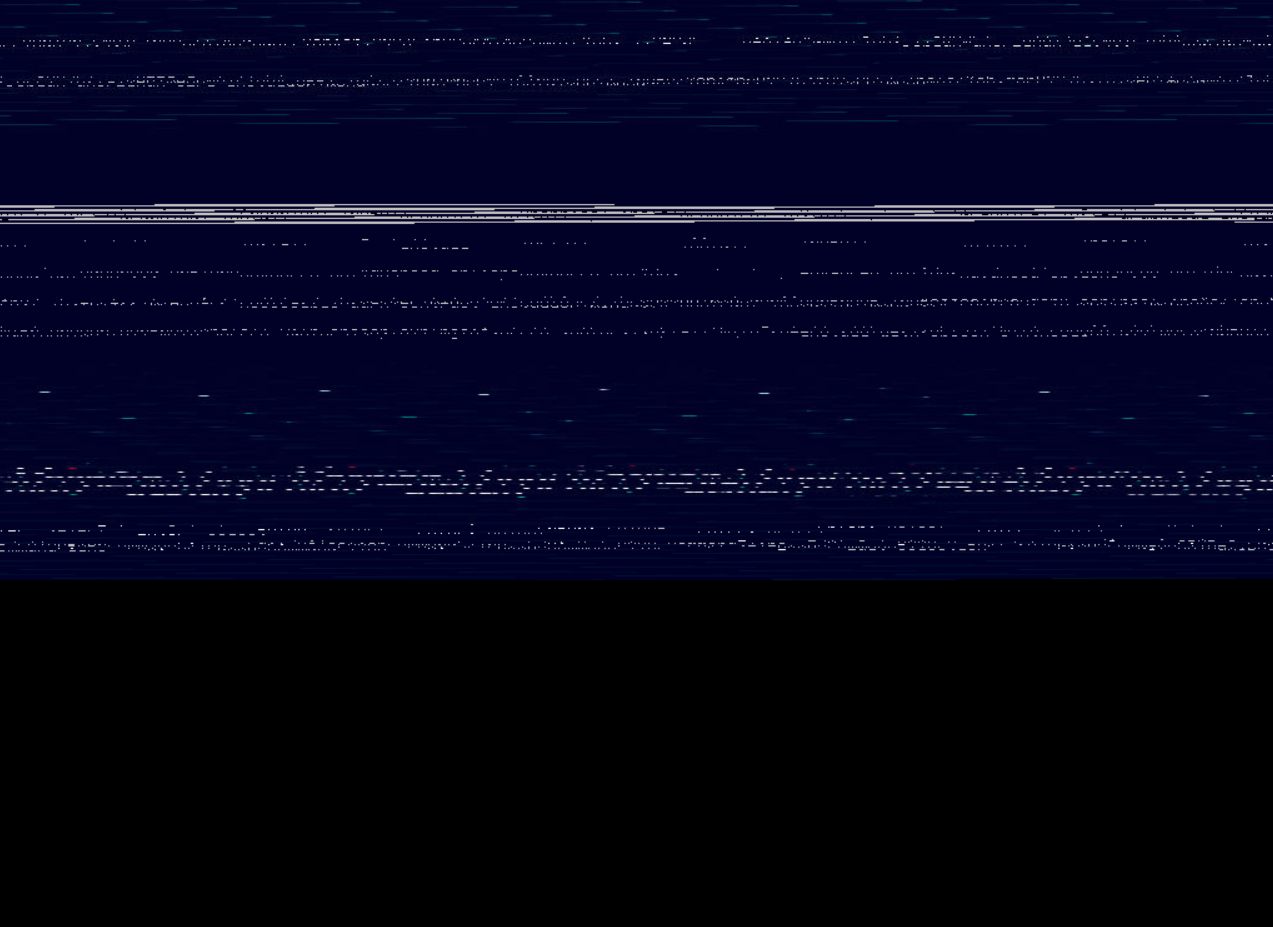
Be First to Comment